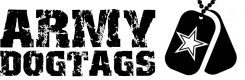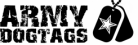Personalised black laser etched US military style dog tags
£0.00
Black DLC hard coated US Military style dog tags with permanently laser engraved text and / or logos and images.
Black DLC hard coated US Military style dog tags with permanently laser engraved text and / or logos and images.
If you'd like the regular stainless steel version of these tags please see the bottom of this page for suggested products.
This item includes two dog tags, one neck chain, one toe chain and two black silencers. The price shown allows for text on one side of both tags. Different text can be chosen for each tag. There are additional options available which are detailed below.
These tags are the same as our black special forces tags but are personalised with our fibre laser system instead of being embossed.
This allows a much wider range of options compared to embossing including:
-Different styles of font can be used
-The amount of text can be increased dramatically by making it smaller
-Readibility is improved as the text is a much higher contrast
-Images and logos can be accomodated
-QR codes work extremely well
These tags measure 50mm X 28mm and include the iconic rolled edge design synonymous with the American military tags. They're coated with a 'diamond like' black coating that's extremely durable and is the same as you will find on high end black watches as well as things like jet engine and formula 1 engine components.
The coating is applied in a plasma chamber in a process called plasma vapour deposition. The coating isn't a paint but basically a thin layer of pure carbon a few atoms thick. Being chemically the same material as a diamond it resists damage very well and the set should last many many years witout there being any signs of wear.
The laser engraving removes this coating so the image that's left beind is basically impossible to remove.
In terms of text we can produce anything that can either be typed in to the text boxes or failing that sent to us via email.
The regular embossed dog tags allow up to 5 lines but we have included 6 text entry boxes for each side of these tags.
The standard option for these tags is to be engraved on one side and the back left blank. It's possible to upgrade to either text on both sides or text on one side and an image or logo on the back.
We offer a range of standard images that we can reproduce but if you have one that you would like to use, please email us at [email protected] so we can confirm that it's possible. Assuming it is we can either add the image for other people to use or make it just for your own use.
As standard, we will size the text using our best judgement as to what looks good, the more lines of text used, the smaller the text will be. We can make some lines larger than others or have some text 'bold' or 'italicised' so if that's what you would like please message us by email.
You can choose from one of our standard range of images to put on the back of the tag using the drop down boxes, or even a QR code that you can use to link to a url / website address of your choice.
This item gives quite a bit of scope to design your tags the way you want them but please don't hesitate to message us at [email protected] if you can't get what you are looking for from this item as we have had to limit to the number of options we've included on this page to make it reasonably easy to order.
Also, please contact us if you are looking at a larger order as there are economies of scale involved when making these tags.
The following details the standard choices you can make with this item.
The following references the text boxes and drop down boxes you will find on this page.
TEXT FRONT / FRONT & BACK / TEXT FRONT & IMAGE BACK
Use this drop down box to choose from the following options:
TEXT FRONT = Text on the front of the tags only, the back of the tags are left blank. Complete the text boxes for Tag 1 Front and Tag 2 Front only (not Rear)
TEXT FRONT & BACK = Text on the front and rear of the tags, Complete the text boxes for Tag 1 Front and Rear and Tag 2 Front and Rear.
TEXT FRONT & IMAGE BACK =Text on the front of the tags and your choice of image or QR code on the back. Only complete the 'Front' text boxes and select your image from the 'IMAGE SELECTION' drop down box.
TEXT ENTRY:
Enter the text you would like to appear on each line of the tags bearing in mind your selection Text front / front and rear.
If you're not able to enter the text you would like, you can send it to us in a .jpg image format. In this case, enter 'see email' in the text entry boxes.
TEXT ALIGNMENT:
Use this drop down to choose to have your text aligned to the left, to the right or centered. The default option is aligned to the left.
FONT:
Use the font drop down box to choose the font you'd like us to use on your tags. Some non english alphabets are only supported by certain fonts so may not always be available.
IMAGES:
Choose from one of the standard images in conjunction with the selection of 'TEXT FRONT & IMAGE BACK'
SILENCERS:
Use this drop down box to choose different colour silencers, the default is black.
CHAIN OPTIONS:
Use the drop down box to select your choice of chain from the following options:
BLACK - This is the default choice
STAINLESS STEEL 69cm - Silver coloured stainless steel chain
STAINLESS STEEL 110cm - Silver coloured extra long chain for those with larger than average necks or to allow the tag to hang lower when worn.
SPLIT RINGS - If you'd like to use the tags as a key ring, pet tag or to identify an object use this option.
GIFT CASE:
We offer the following options for gift cases:
Standard gift case - Use this option to include our sturdy metal gift case that's perfect for storing your tags or if you plan to give them as a present. (Hint - they are a lot easier to wrap up in the case!)
Personalised gift case - Use this option to chose a gift case, with your own personalised message laser etched on the lid. If you chose this option, use the gift case text boxes to enter the text you would like. There are two areas where we can include text. With the carboard sleeve fitted, there is room for text above and below the sleeve.
GIFT CASE TEXT TOP: Use this text box to enter the text for the gift case that is above the carboard sleeve
GIFT CASE TEXT BOTTOM: Use this text box to enter the text for the gift case that is below the carboard sleeve
In cases of multiple orders it's also possible to include the name of each person on their respective case. please email us if this is somehting that you want.
Ordering your tags is as easy as ABC